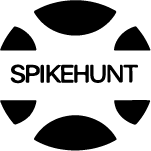Technology doesn’t have to be intimidating—especially with today’s user-friendly tools designed for all ages. For seniors looking to stay in touch with loved ones, manage daily tasks, or explore creative hobbies, there’s a growing number of software options that prioritize simplicity without sacrificing function. Whether you’re new to digital tools or just want something that works without a steep learning curve, here are some of the best and easiest-to-use software choices for seniors.
1. Jitterbug Smart3: A Smartphone That Makes Sense
While not a traditional software, the Jitterbug Smart3 from Lively comes preloaded with intuitive apps designed with seniors in mind. It features a simple, list-based menu, voice typing, and large text options—ideal for users who find standard smartphones too complex. Seniors can use built-in tools for email, internet browsing, and video calling with minimal steps. It also integrates with Lively’s emergency response and health monitoring services, adding peace of mind. For those who want a smartphone experience tailored to their needs without endless customization or confusing layouts, this is a strong choice.
2. Magnifying Glass + Flashlight App: Practical Help with a Tap
A surprisingly helpful tool for seniors is the Magnifying Glass + Flashlight app, available on iOS and Android. It uses your phone’s camera to enlarge small print—perfect for reading restaurant menus, medication labels, or knitting instructions. The flashlight adds brightness in dim settings, and users can freeze the image to view something without holding the phone steady. The interface is minimal and easy to navigate, and it launches quickly, which is key for usability. It’s a must-have for any senior who occasionally struggles with reading fine print, offering both practicality and independence.
3. Zoom: Easy Video Calling for Any Device
Video calls aren’t just for business meetings—they’re one of the easiest ways for seniors to stay socially connected with family and friends. Zoom has become a favorite thanks to its clean interface and straightforward setup. Once the app is downloaded, seniors can join a call with a single click from an email or text invite—no account required. Zoom also allows users to adjust audio and visual settings easily, and its “touch up my appearance” filter can be a fun bonus. While it offers advanced features, the basics are simple enough that even first-time users feel comfortable quickly.
4. Libby: Free Ebooks and Audiobooks Made Simple
For seniors who love reading but don’t want to accumulate physical books or travel to the library, Libby is a fantastic, easy-to-use app. Created by OverDrive, it connects directly to local libraries and offers free access to ebooks and audiobooks. Seniors can adjust font sizes, use dark mode for better contrast, and even increase narration speed for audiobooks. Navigation is intuitive, with a helpful search feature and one-tap borrowing. All that’s needed is a library card—and many libraries now offer digital cards you can sign up for online.
5. Pill Reminder – Meds Alarm App: Stay on Track with Medications
Managing medications can be overwhelming, especially when multiple prescriptions are involved. The Pill Reminder – Meds Alarm app helps seniors stay on schedule with simple, visual reminders. Users can input medications, dosage, and timing, and the app handles the rest with automatic alerts. It doesn’t bombard users with ads or cluttered features, and the notifications are easy to understand. It’s an essential tool for anyone juggling daily medication or supplements—and it promotes independence while supporting health.
6. Explore New Hobbies with a Free Logo Creator
Trying something creative can be a rewarding way for seniors to stay mentally engaged. Whether you’re starting a hobby blog, labeling homemade crafts, or organizing a community group, having a simple graphic or personal logo can add a fun, professional touch. Adobe Express offers a free logo creator that’s easy to use—even for beginners. You can choose from templates, customize colors and fonts, and create something that reflects your personality or project. It’s an accessible way to explore the world of design without needing to download complex software or hire a professional.
7. Organize Your Digital Life with Dropbox Basic
For seniors looking to organize and store important documents, photos, and files securely in one place, Dropbox Basic offers a clean, intuitive platform. The free version provides 2GB of cloud storage and works across computers, tablets, and phones. It’s great for backing up family photos, medical records, or creative projects—and files are accessible from anywhere. Dropbox’s simple drag-and-drop system and minimal interface make it approachable even for less tech-savvy users.
The best tech tools for seniors are those that simplify daily life, encourage creativity, and help maintain strong social connections. From easy-to-use apps for health management to creative tools like a free logo creator, these options prove that software doesn’t have to be complex to be impactful. With just a few user-friendly tools, seniors can stay independent, engaged, and connected—while enjoying everything the digital world has to offer.