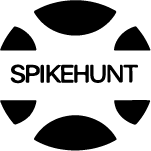IPTV (Internet Protocol Television) is rapidly becoming the preferred method for watching live TV and on-demand content across the globe. Whether you’re tuning into live sports, bingeing TV series, or watching regional content in your native language, IPTV offers unparalleled convenience. But many new users ask the same question before switching from cable: How much internet bandwidth do I really need to stream IPTV smoothly?
If you’ve recently subscribed to iptv telugu or are planning to upgrade your home entertainment setup, understanding how IPTV consumes data can help you avoid buffering, plan your usage, and ensure the best viewing experience.
This guide will break down bandwidth needs, data usage per hour, how quality affects consumption, and what you can do to optimize your streaming setup.
What Is Bandwidth and Why It Matters for IPTV
Bandwidth refers to the maximum rate at which your internet connection can transmit data. It’s usually measured in Mbps (Megabits per second). When streaming IPTV, especially high-definition or 4K content, you’re continuously downloading data. If your connection isn’t fast or stable enough, you’ll experience delays, buffering, or degraded quality.
Think of bandwidth like a pipeline. The wider the pipe (higher Mbps), the more data can flow through at once, resulting in smoother playback.
IPTV Data Usage by Video Quality
Your IPTV data consumption depends primarily on the quality of the video stream. Here’s a general breakdown of data usage per hour based on resolution:
| Video Quality | Mbps Required | Data Used per Hour |
| SD (480p) | 1.5 – 2 Mbps | 0.7 – 1 GB |
| HD (720p) | 3 – 4 Mbps | 1.3 – 2 GB |
| Full HD (1080p) | 5 – 6 Mbps | 2.5 – 3 GB |
| 4K (2160p) | 15 – 25 Mbps | 7 – 10+ GB |
So if your household has multiple TVs or devices streaming simultaneously, bandwidth needs can add up quickly. Watching HD content for 4 hours a day may consume around 240 GB per month per device.
Recommended Bandwidth Based on Household Usage
To avoid streaming issues, you should consider more than just one stream. Here’s a general rule of thumb:
- Single Device, SD Quality – Minimum 5 Mbps internet
- Single Device, HD Quality – Minimum 10 Mbps
- Single Device, 4K Quality – Minimum 25 Mbps
- Multi-Device Streaming (HD) – 25–50 Mbps recommended
- Multi-Device Streaming (Mix of HD + 4K) – 100+ Mbps
It’s also essential to account for other activities like gaming, Zoom calls, or large downloads happening on the same connection. Prioritize IPTV by either upgrading your plan or using a router with Quality of Service (QoS) features.
Wired vs Wireless: What Delivers Better IPTV Streaming?
While IPTV works well on Wi-Fi, the most stable experience comes from wired Ethernet connections. Wireless networks are prone to interference, weak signals, and drops in speed, especially in larger homes.
Here are some tips to maximize wireless IPTV performance:
- Use 5GHz Wi-Fi instead of 2.4GHz for faster speed and less interference.
- Place your IPTV device near the router or use Wi-Fi range extenders.
- Avoid streaming on multiple devices over Wi-Fi simultaneously.
- Use routers that support MU-MIMO technology for better multi-device performance.
IPTV for Regional Content: Why Bandwidth Still Counts
Many users of IPTV platforms like iptv india assume that regional content such as news or devotional channels might require less bandwidth—but that’s not always true. Even Telugu channels, when streamed in high resolution, will consume the same amount of data as international content.
That’s why households subscribed to iptv telugu must ensure their internet connection is optimized—not just for quality, but for reliability.
Does IPTV Use More Data Than Other Streaming Services?
The short answer: Not necessarily. IPTV generally uses similar amounts of data as services like YouTube TV, Netflix, or Hulu. However, there are a few key differences:
- IPTV uses continuous live streams, meaning there’s no smart buffering or content optimization like Netflix’s adaptive bitrate streaming.
- Data consumption is more consistent, especially if you leave IPTV on as background TV for hours.
- IPTV often lacks data-saving modes, unlike some mobile streaming apps.
So if you’re streaming IPTV for 5–6 hours a day, your monthly data usage can easily cross 300–400 GB per device.
Can You Reduce IPTV Data Consumption?
Yes! Here are several ways to reduce your IPTV data usage without sacrificing too much quality:
1. Lower the Streaming Resolution
Switch from 1080p to 720p or SD when watching news, talk shows, or casual content.
2. Limit Simultaneous Streams
Avoid running IPTV on multiple TVs or apps unnecessarily.
3. Use Data Caps Wisely
If your ISP has a monthly data limit, monitor your usage with tools like your router’s dashboard or third-party apps.
4. Close Background Apps
Ensure other devices on your network aren’t using up bandwidth in the background while you stream IPTV.
Choosing the Right ISP Plan for IPTV
When selecting an internet plan, make sure to factor in IPTV usage:
- Look for plans with unlimited data or generous monthly caps.
- Choose an ISP with consistent download speeds—not just high peak speed.
- Confirm that your router and modem are compatible with your IPTV box or app.
- Consider fiber internet if available in your area for maximum stability and speed.
Final Thoughts: Plan Smart, Stream Smooth
Understanding IPTV data usage helps you plan your internet subscription wisely and avoid frustrating interruptions. Whether you’re watching iptv telugu content daily or tuning in occasionally, the key to a great experience is pairing the right IPTV service with a solid, high-speed internet plan.
With platforms like Indians IPTV, viewers enjoy a diverse selection of regional and international channels. But to fully enjoy what IPTV offers—buffer-free, crystal-clear, and on-demand—you’ll need the bandwidth to match.
FAQs
1. How much internet speed do I need for IPTV?
At least 10 Mbps for HD streaming. For multiple devices or 4K content, go for 50–100 Mbps.
2. How much data does IPTV use per hour?
Between 1 GB (SD) to 3 GB (HD) and up to 10 GB (4K) per hour.
3. Can I use IPTV on a mobile network or hotspot?
Yes, but it may consume your data quickly. IPTV is better suited for stable home Wi-Fi connections.
4. Is wired internet better than Wi-Fi for IPTV?
Yes. Ethernet connections offer better stability and fewer interruptions than Wi-Fi.
5. Do regional channels like Telugu or Tamil require less data?
No. The data usage depends on video quality, not the language or region of the content. Even streaming regional channels like those from iptv india uses the same bandwidth as any other.