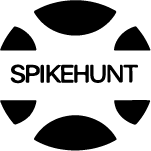Nowadays, websites need to work well on all kinds of devices. People use various devices to go online. Cloud testing helps make sure your website looks good and works right on different screen sizes. A site that looks perfect on a computer might not look good on a phone. Cloud testing checks how your site works on many devices to give every user a good experience.
It helps deliver a smooth user experience. Testing in real-world conditions is key. Developers often use cloud testing platforms to simulate different devices.
These cloud testing platforms allow teams to see how a website behaves without owning every device. This approach saves time and catches issues early. A good user experience keeps visitors on your site longer. It also builds trust in your brand.
This blog explains responsive testing for beginners. It covers why it matters and how to do it effectively. You will learn practical steps to improve your website. The focus is on clear and actionable advice.
Understanding Responsive Testing
It checks if a website adapts to different screen sizes and devices to ensure layouts and features work well everywhere. This process confirms that users have a consistent experience.
Responsive testing differs from cross-browser testing. Cross-browser testing verifies that a site works on browsers like Chrome or Firefox. Responsive testing focuses on screen size and device type. Both are important, but serve different purposes. Responsive testing prioritizes visual and functional consistency.
This testing is critical for user experience and SEO. A site that fails on mobile frustrates users. They may leave quickly, increasing bounce rates. Poor responsiveness can lower your rankings. Testing helps avoid these issues.
Teams check several elements during responsive testing. Each must adjust to different screens.
Why Responsive Testing Matters for UX?
A great user experience keeps people engaged with your website. Users expect fast and easy navigation, whether on a phone or a laptop. If a site fails to adapt, visitors may leave. This testing helps create a positive impression.
Inconsistent design frustrates users. A button that’s easy to click on a desktop might be tiny on a mobile screen. Poorly scaled images can slow down loading times. These issues harm user satisfaction. Responsive testing catches these problems before they reach your audience.
Search engines also value user experience. A mobile-friendly site ranks higher in search results. Responsive testing aligns your site with these expectations. It ensures fast load times and smooth interactions. This keeps users happy and boosts your visibility online.
Cloud testing platforms play a big role here. They let teams test on many devices without physical hardware. This approach saves time and ensures thorough checks. By prioritizing responsive testing, you create a website that users trust and enjoy.
Devices and Breakpoints to Consider
Responsive testing covers a variety of devices. Each has different screen sizes and resolutions. Testing across these ensures your site works for all users. Breakpoints are specific screen widths where the design adjusts.
You don’t need to test every device. Focus on popular screen sizes and operating systems. For example, test on iOS and Android for mobile. Include Windows and macOS for desktops. Cloud testing platforms help simulate these environments. They provide access to many devices without buying them.
Breakpoints depend on your site’s design. A simple site may need fewer breakpoints than a complex one. Test at major breakpoints to catch layout issues. For instance, check how navigation menus behave at various screen sizes. This ensures a smooth experience across devices. Testing thoroughly at key points saves time later.
Key Aspects to Test Responsively
Test these elements to ensure your site works well on all devices. Focus on functionality, visuals, and performance for a great user experience.
- Layouts: Layouts must adjust to different screen sizes. A desktop grid might stack on mobile. Test how columns and sections shift. Ensure content remains clear and accessible. Misaligned layouts confuse users and harm engagement.
- Images: Images should scale properly without distortion. Check if they load quickly on smaller screens. Test alt text for accessibility. Poorly sized images slow down your site. This frustrates users and affects SEO.
- Navigation: Menus must be easy to use on all devices. A hamburger menu might replace a full bar on mobile. Test clickability and spacing. Hard-to-use navigation drives users away. Ensure smooth access to all pages.
- Fonts: Fonts should be readable across devices. Check size and spacing on small screens. Test for clarity in different resolutions. Unreadable text pushes users away. Consistent fonts improve the overall experience.
- Forms: Forms need to function well on any device. Test input fields and buttons for ease of use. Ensure they scale for touchscreens. Difficult forms lead to abandoned actions. This hurts conversions and user trust.
Tools for Responsive Testing
Tools make responsive testing easier and faster. They help teams ensure websites work well across devices without manual effort.
- Browser Developer Tools: Modern browsers offer built-in tools to simulate different screen sizes. You can adjust resolutions and test layouts. They help spot issues quickly during development.
- Cloud Testing Platforms: These platforms provide access to real devices online. You can test on various phones and tablets. They save time by eliminating hardware needs. This ensures accurate results for user experience.
- Emulators and Simulators: Emulators mimic device behavior on your computer. They help test apps and sites early in development. Simulators are great for quick checks. They may not catch every real-world issue.
- Viewport Testing Tools: These tools check how your site looks at different breakpoints. You can test specific screen widths easily. They help ensure layouts adapt well. This improves design consistency for users.
Responsive website testing tools: LT Browser by LambdaTest — a free, Chromium-based tool for responsive testing. It is built to help developers and testers view and test their sites on different mobile and tablet sizes. You can do live testing, take screenshots, record videos, and even debug layout issues using built-in developer tools.
LambdaTest, as a GenAI-native testing platform, also lets you test the accessibility of your websites and web applications using its accessibility extension.
Responsive Testing Strategies
Smart strategies improve responsive testing results. These methods ensure your site delivers a great experience across all devices.
- Start with Mobile-First Design: Build your site for smaller screens first. Then scale up for larger devices. This ensures a solid base. Mobile-first design simplifies testing. It prioritizes the growing mobile user base.
- Test Early and Often: Begin testing during development. Catch issues before they grow. Regular checks save time later. Early testing ensures a smoother launch. It keeps your site user-friendly from the start.
- Use Real Devices When Possible: Real devices show accurate results. Cloud testing platforms provide access to them. This catches issues emulators might miss. Testing on actual hardware improves reliability. It ensures a true user experience.
- Prioritize Key Breakpoints: Focus on common screen sizes. Test how layouts adjust at these points. This saves time and catches major issues. Breakpoint testing ensures design consistency.
Common Responsive Testing Challenges
Responsive testing faces several hurdles. Device fragmentation is a big issue. Thousands of devices run different operating systems. Each may display your site differently. Testing on all is nearly impossible. Prioritizing popular devices helps manage this.
Font and scaling inconsistencies create problems. A font that looks clear on a laptop might be unreadable on a phone. Scaling issues can distort text or buttons. These issues confuse users. Testing fonts across devices catches these early.
Browser-specific rendering issues add complexity. Different browsers handle code in unique ways. A feature working in Chrome might fail in Safari. This affects user experience. Cross-browser testing alongside responsive checks helps solve this.
Best Practices to Ensure an Optimal User Experience
Follow these practices to create a website that works well for everyone. They ensure a smooth and enjoyable user experience.
- Optimize Images for Speed: Compress images to load quickly on all devices. Test their scaling across screen sizes. Fast images improve performance. This keeps users engaged. Slow images drive visitors away.
- Test Navigation Thoroughly: Ensure menus are easy to use on phones and desktops. Check button sizes and spacing. Smooth navigation keeps users on your site. Poor menus lead to frustration.
- Use Flexible Layouts: Design layouts that adjust to any screen size. Test grids and columns at breakpoints. Flexible designs look good everywhere. This ensures a consistent experience for all users.
- Check Form Functionality: Test forms on small screens for ease of use. Ensure fields and buttons are clickable. Functional forms boost conversions. Hard-to-use forms discourage user actions.
- Prioritize Accessibility: Make your site usable for everyone. Test colors and fonts for readability. Accessibility improves user satisfaction. It also ensures compliance. Inclusive design expands your audience.
- Monitor Load Times: Test how fast your site loads on different devices. Slow pages harm user experience. Optimize code and assets for speed. Fast sites rank better and retain users.
Conclusion
Responsive testing makes sure your website works well for everyone. It checks how your site looks and works on different devices. A smooth and easy experience builds trust and keeps people on your site. This testing is very important in today’s online world.
Start testing early so you can find and fix problems before your site goes live. Use tools like cloud testing platforms to make the job easier. Pay attention to layout, images, and how people move around your site. Testing often helps keep your site working as devices and browsers change.
You don’t need to be a tech expert to get started. Just follow easy steps and good habits. Test the most important parts of your site and always think about what users need. This helps you build a site that works well and makes visitors happy. Start now and make your website better for everyone.