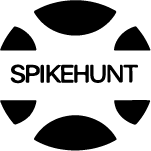Waiting for test results can be frustrating, especially when release deadlines are tight. The longer your test suite runs, the more it holds things up. This is where parallel execution helps. Instead of running tests one by one, you can run several at the same time. It saves time, speeds up feedback, and makes it easier to fix bugs early.
Parallel testing also helps you scale without extra effort. It works well with automation, CI/CD pipelines, and even supports AI in testing. Together, they speed things up while keeping quality intact. In this article, you will learn how parallel execution works, when to use it, and how to fit it into your setup.
What Is Parallel Test Execution?
Parallel test execution means running many test cases at the same time. You do not run them one after the other. Think of it like opening many tabs in your browser. You can work on different tasks at once, and that saves time. Doing everything in one tab, one by one, takes much longer.
In testing, especially with automation, running tests together makes things faster. It does not change the results. Each test works in its own space. This space can be a separate thread, a process, or even a different machine. Since the tests do not mix, they finish without delay.
So if you have 30 tests, you do not need to wait 30 minutes. You can run them in smaller groups. For example, run 5 at the same time. This cuts the total time by a lot. It is a smarter way to use your setup. It helps you move faster and keeps your development running without slowdowns.
Why Use Parallel Execution?
Speed is important, especially when your test suite is big or you want fast and steady releases. Running tests one after another takes time. It can slow down your CI/CD pipeline. It also delays feedback for your team. But running tests in parallel saves time because many tests run at the same time.
Here is why it helps:
- Faster Feedback
You get test results quicker. This means developers can fix problems sooner in the cycle. - Time-Saving
Big test suites that take hours can finish in minutes. You just need to split them across threads or machines. - Improved Productivity
Your team does not waste time waiting for tests. They get more time to build and improve the product. - Scalability
As your test suite grows, you can spread tests across many environments. This keeps the speed steady. - Better Use of Resources
It uses your setup in the best way. No thread, machine, or process stays idle while tests are running.
How Parallel Execution Works
Parallel execution distributes the workload by conducting several tests simultaneously rather than sequentially. However, how is this implemented?
Let’s analyze it step by step:
1. Test Distribution
Upon initiating parallel execution, your test suite is split into smaller sections. These components are separate test cases or test classes. They are subsequently distributed to various threads, processes, or machines.
2. Threads vs. Processes
- Threads run inside a single process and share memory. They are lighter but need careful management to avoid conflicts.
- Processes have their own memory and resources. They are more isolated, which makes them safer for running independent tests.
- Most test frameworks let you pick between multithreading or multiprocessing depending on your needs and system power.
3. Test Isolation
To avoid unreliable results, each test runs in a clean and separate environment. For example:
- UI tests may launch different browser instances.
- API tests could run with mock data or in a sandbox environment.
- Backend tests might use separate databases or containers. Isolation makes sure that the result of one test doesn’t affect the others.
4. Infrastructure Involvement
- Parallel tests can run on:
- A single machine with multiple threads or cores.
- Multiple machines using a grid or cloud setup (like Selenium Grid, BrowserStack, or AWS). This helps scale testing based on the project size.
5. Test Orchestration
CI/CD tools (like Jenkins, GitLab CI, or GitHub Actions) and test runners (like TestNG, PyTest, or JUnit) help coordinate execution. They manage test distribution, track results, and create combined reports.
Common Use Cases of Parallel Execution
Running tests in parallel is extremely beneficial, particularly when your testing demands are increasing and deadlines are strict. It save time and accelerates the procedure. Here are several methods in which parallel execution creates a significant impact:
- Cross Browser Testing
Testing web apps across various browsers such as Chrome can require a significant amount of time. Running tests individually causes a delay in feedback. By executing in parallel, you can run tests simultaneously across various browsers.
- Cross Device Testing
For mobile apps, testing across different devices is essential. Running tests on each device one by one takes too long. With parallel execution you can run tests on multiple devices at once. This reduces the testing time and helps cover many devices quickly.
- Regression Testing
As your app changes, regression testing ensures that new updates don’t break old features. Running many tests one by one can slow things down. With parallel execution, tests are run at the same time. This helps find problems faster and leads to easy fixes.
- API Testing
API testing frequently includes evaluating various endpoints, each containing distinct data. Executing tests individually can take a lot of time. By utilizing parallel execution, you are able to test several endpoints simultaneously
- Data Driven Testing
In data driven testing, you run tests with different sets of input data. Running each test sequentially can take too long. Parallel execution lets you test all data sets at the same time. This reduces the time needed to check many scenarios.
- Performance Testing
For large systems, performance testing involves many tests under different conditions. Running tests sequentially can slow you down. With parallel execution, you can test many conditions at once. This helps you gather performance data faster and identify issues quickly.
Tools for Parallel Testing
Various tools help with parallel testing. They allow tests to run at the same time across different environments or machines. This improves efficiency and scalability. Some of the best tools for parallel testing are:
LambdaTest
LambdaTest is a GenAI native test execution platform that lets you run manual and automated tests on over 3000 devices, browsers, and OS combinations. It is perfect for parallel testing. You can run tests simultaneously across many browsers and devices using its cloud-based Selenium Grid. LambdaTest also integrates with popular frameworks and CI/CD tools.
Features of LambdaTest:
- Test web apps across different browsers and devices at the same time.
- Scales test execution using Selenium Grid.
- Detects visual discrepancies with visual UI testing.
- Supports live interactive testing on real browsers and devices.
- Takes automated screenshots to detect visual regressions.
- Executes parallel testing across multiple environments.
- Offers Real-Time and Real-Device Testing.
- Let you test websites from different locations with over 3000 real devices.
- Integrates with team collaboration tools for smoother workflows.
- You can also make use of Generative AI in software testing using KaneAI – a GenAI native software testing assistant.
TestNG
TestNG is another tool that supports parallel testing. It lets you run tests across multiple classes or suites. You can set the parallel execution at different levels, like methods, classes, or test suites. TestNG also handles thread safety and synchronization automatically. This makes parallel testing easier and safer.
Features of TestNG:
- Lets you choose parallel execution for methods, classes, and suites.
- Handles thread safety and synchronization.
- Customizes thread pool sizes
- Offers different strategies for parallel execution.
Appium
It is a mobile testing tool. It allows you to run tests across different devices and platforms at the same time. Appium supports parallel testing through its server setup. You can connect multiple Appium servers to test on many devices. It also supports iOS testing with Xcode9. This allows testing on both real devices and simulators.
Features of Appium:
- Tests native, hybrid, and mobile web apps across iOS, Android, and Windows.
- Offers native automation APIs for each platform.
- Supports testing on real devices, emulators and simulators.
- Integrates with cloud-based testing platforms.
Best Practices for Parallel Execution
Running tests in parallel is not just about turning on a feature. You need a solid setup and clear planning. Here are some simple practices that help things run smoothly and avoid common problems:
- Design Independent Tests
Make sure each test can run by itself. It should not depend on what another test is doing. Avoid using shared data or global variables. These can cause errors when tests run at the same time. - Use Proper Test Isolation
Every test should get a clean space to run. You can use mock data or test databases that reset each time. Also, fresh browser sessions help. This stops tests from clashing with each other. - Organize Test Suites Smartly
Group your tests in a logical way. Keep fast tests separate from the slow ones. Run stable tests in parallel to avoid errors. This way, your system stays balanced and runs better. - Leverage Parallel-Friendly Tools
Use tools that support parallel testing well. Some great ones are TestNG, PyTest, JUnit 5, Playwright, and Selenium Grid. These are made to handle multiple tests at the same time. - Optimize Infrastructure
Your system needs enough power to handle many tests running together. Use strong machines or cloud services. Always check how much memory or CPU is being used. This helps prevent overloads. - Keep an Eye on Test Flakiness
- Some tests might fail randomly. These are flaky tests. They cause confusion when run in parallel. Review them often. Fix or remove unstable ones so your test results stay reliable.
Conclusion
Today, running tests in parallel is a must. It saves time and helps deliver faster without lowering the quality. Whether you are testing UI, APIs, or doing regression checks, parallel testing keeps your feedback fast and sharp.
But speed alone is not enough. If you skip the setup, things can break. That is why it is smart to follow simple steps—like keeping tests independent, using clean environments, and picking the right tools.
When done the right way, parallel testing helps your team move faster, fix bugs sooner, and release better products. So, if testing feels slow right now, try switching to parallel. It might be exactly what your process needs.