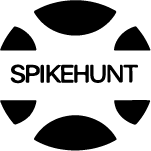Introduction
It can be hard to keep up with automated tests. This gets even tougher when your team is rolling out updates all the time. When things move fast, tracking test results becomes confusing. That is where QA agents can step in and help.
They quietly monitor your test runs in the background. When something breaks, they do not wait. They send alerts right away. This means you do not need to dig through endless logs. Instead, you get a clear idea of what went wrong.
Now, add Test AI to this setup. With that in place, QA agents can do even more. They do not just report errors anymore. They start to notice patterns in your tests. They can catch when something feels off or unusual.
They also help you figure out what to do next. This support keeps you from guessing. As you will see in this article, these Test AI-powered agents make your testing smarter. They also make the process quicker and easier to manage.
Role of QA Agents in Modern Testing
Testing today is not what it used to be. It is faster, more detailed, and packed with constant updates. That is why teams now need better ways to manage and monitor their tests. QA agents are built to support this shift.
They do not just sit in the background. They help track automated test runs. They find problems early. And they share updates in real-time. This removes the need to keep checking things manually.
In modern testing setups, these QA agents take on several key roles.
They can follow each test and report the results automatically. They notice when something does not behave the way it should. They can even flag flaky or unstable tests that slow things down.
By spotting issues early, they help reduce testing delays. This lets your team release updates more smoothly and without long pauses.
Now, when these agents are powered by Test AI, they get even better. They learn from past test data. They start to adjust to changes in your system. This means your testing does not just stay on track—it becomes smarter and more reliable over time.
Why Use QA Agents for Automated Test Monitoring?
As your test suite expands and releases speed up, keeping track of everything can become overwhelming. This is where QA agents come in. They help you manage and monitor tests, ensuring nothing slips through the cracks.
Here’s why using QA agents is a smart choice:
- 24/7 Monitoring
QA agents monitor your tests around the clock. They keep an eye on everything, even when your team is offline. They track which tests are running, which ones are failing, and which ones need attention.
- Instant Feedback
You no longer have to wait for test reports. QA agents provide real-time updates. If something breaks, you know about it right away.
- Fewer Manual Checks
With QA agents, you can skip digging through logs or dashboards. They automatically identify patterns, like repeated failures or tests that are unstable.
- Smarter Alerts with Test AI
Test AI takes it a step further. QA agents can analyze past test data. They learn what normal behavior looks like. When something unusual happens—like a flaky test or a new bug—they flag it for you.
Core Components of a Test AI-Powered QA Agent
A Test AI-powered QA agent is more than just a tool for running tests. It’s an intelligent system that makes automated testing smarter. Let’s look at the key components that make them so powerful:
- Machine Learning Algorithms
Test AI uses machine learning to analyze patterns in your test data. It learns to recognize normal behavior. When something goes wrong, it can spot the anomaly. Over time, it gets better at predicting problems before they happen.
- Real-Time Data Analysis
Instead of waiting for tests to finish, Test AI agents work in real-time. They analyze test results as they come in. If something fails, you’ll know right away. This quick feedback means you can address issues immediately.
- Anomaly Detection
Test AI is great at detecting unusual patterns. For example, it can find tests that fail intermittently. It also spots slowdowns in test execution. By catching these early, it prevents bigger issues from happening later.
- Self-Healing Capabilities
Test AI-powered agents can sometimes heal themselves. If a test fails due to an environmental issue, a small bug, or a dependency, the agent can fix it. This means less manual work and faster recovery.
- Advanced Reporting & Insights
These agents offer more than just success or failure reports. They provide deep insights into test behavior. They can show you where tests are unstable, where new bugs might appear, and which parts of your app tend to fail. This helps you improve your testing strategy over time.
Setting Up QA Agents in Your Test Environment
Setting up QA agents is simple, but it does require some steps. Here’s how you can get started.
- Choose Your QA Agent Tool
Pick the right tool for your needs. There are many options available. Make sure the tool integrates well with your existing systems. Look for one that supports Test AI.
Test AI Integration: Ensure the agent works with Test AI. This will allow it to monitor tests smarter and give real-time feedback.
- Prepare Your Test Environment
Ensure your test environment works with the agent. The agent must access all the systems and test cases. Make sure everything is compatible.
Set Up Your CI/CD Pipeline: If you use CI/CD, make sure the pipeline triggers test runs automatically. This helps the agent monitor the tests smoothly.
- Install the QA Agent
Download and install the QA agent. Most agents come with easy setup guides. You usually just need to run a setup script.
Verify Installation: After installing, check that everything is working. Look for any errors or issues during installation.
- Configure the Agent
Configure the agent to monitor specific tests. You can choose unit, integration, or other types of tests. Set the frequency of monitoring based on your needs.
Set Alert Conditions: Decide when the agent should alert you. You can set alerts for test failures or patterns of failures. Adjust the alert settings as needed.
- Integrate with Test AI Features
If the agent supports Test AI, enable its features. This includes machine learning, anomaly detection, and real time insights.
Train the Agent: Some agents need to learn your testing environment. You can provide past test data to help the AI understand normal patterns.
- Test the Setup
Run a few tests to make sure the agent is monitoring them correctly. Check the dashboard or alerts to ensure the results are being tracked properly.
Evaluate Reports: Look at the reports from the agent. Ensure it’s detecting issues and providing useful insights.
- Monitor and Adjust
After the agent is running, keep an eye on its performance. You may need to tweak the configuration. For example, you can adjust alert thresholds or expand the tests being monitored.
Refine the AI Model: If the agent uses Test AI, you might need to update the AI model. Retrain it periodically to ensure it adapts as your tests and environment change.
Monitoring Test Results with Test AI
Once your tests are running the next step is to stay updated on the results. This gets tricky when you have hundreds of test cases. That is where Test AI can really help. It makes tracking easier, smarter, and faster.
How Test AI Tracks Failures and Trends
Test AI does more than just check if a test passes or fails. It looks for patterns and unusual behavior.
- Detects Repeating Failures: When the same test fails again and again, it flags it. This helps you avoid wasting time on the same issue.
- Identifies Flaky Tests: If a test passes one day but fails the next, it might be changeable. Test AI notices this and marks it for review.
- Watches for New Issues: It learns from past results. Then, it compares new failures to older ones. If something breaks for the first time, you will know right away.
- Highlights Slow Tests: It also checks test speed. If a test starts running slower than usual, it alerts you. That way, you can catch performance issues early.
Visual Dashboards and Reporting
Seeing the data is helpful, but understanding it quickly is even better. That is where Test AI dashboards come in.
- Clear Visuals: You will see timelines, graphs, and summaries. These show what is happening in your tests without needing to read long logs.
- Real-Time Alerts: When something goes wrong, you will see it instantly. Whether it is a failed test or a flaky one, the dashboard updates right away.
- Filter and Drill Down: You can filter the data easily. Want to check all failed tests from one module? Or compare results from last week? You can do that in just a few clicks.
- Reports You Can Share: You can also export reports. This makes it simple to update your team or share results with stakeholders.
Automated Test Monitoring with LambdaTest
If you are tired of checking dashboards all the time or chasing failed builds, LambdaTest has something useful. It is called Kane AI, and it makes test monitoring smarter.
What is Kane AI?
KaneAI is a GenAI-native QA platform from LambdaTest. It helps developers automate software testing using natural language. LambdaTest is an AI-native test orchestration and execution platform that lets you perform manual and automation testing at scale with over 3000+ browsers, OS combinations and 5000+ real devices
Here is what it does:
- Smart Failure Detection: Not every test failure is the same. Kane AI looks deeper to find the reason. It knows if the issue is a real bug, a flaky test, or just a setup glitch.
- Anomaly Alerts: If a test suddenly runs too slow or fails in a new way, it alerts you right away. That way, you catch problems early.
- Root Cause Suggestions: It does not stop at showing errors. Instead, it gives you helpful clues about what might have gone wrong, using past data and system behavior.
- Noise Reduction: You no longer have to deal with alert overload. Kane AI filters out repeated or unimportant failures, so you only see what matters.
- Insightful Dashboards: You also get real-time dashboards. These show your test trends, overall health, and areas that need attention—all backed by AI.
Conclusion
Testing is no longer just about running scripts. With Test AI, QA agents track patterns, catch issues early, and reduce noise. Tools like LambdaTest’s Kane AI add intelligence to your tests. You get faster feedback, clearer insights, and fewer surprises. As software moves faster, smart QA agents are not optional—they are the way forward.